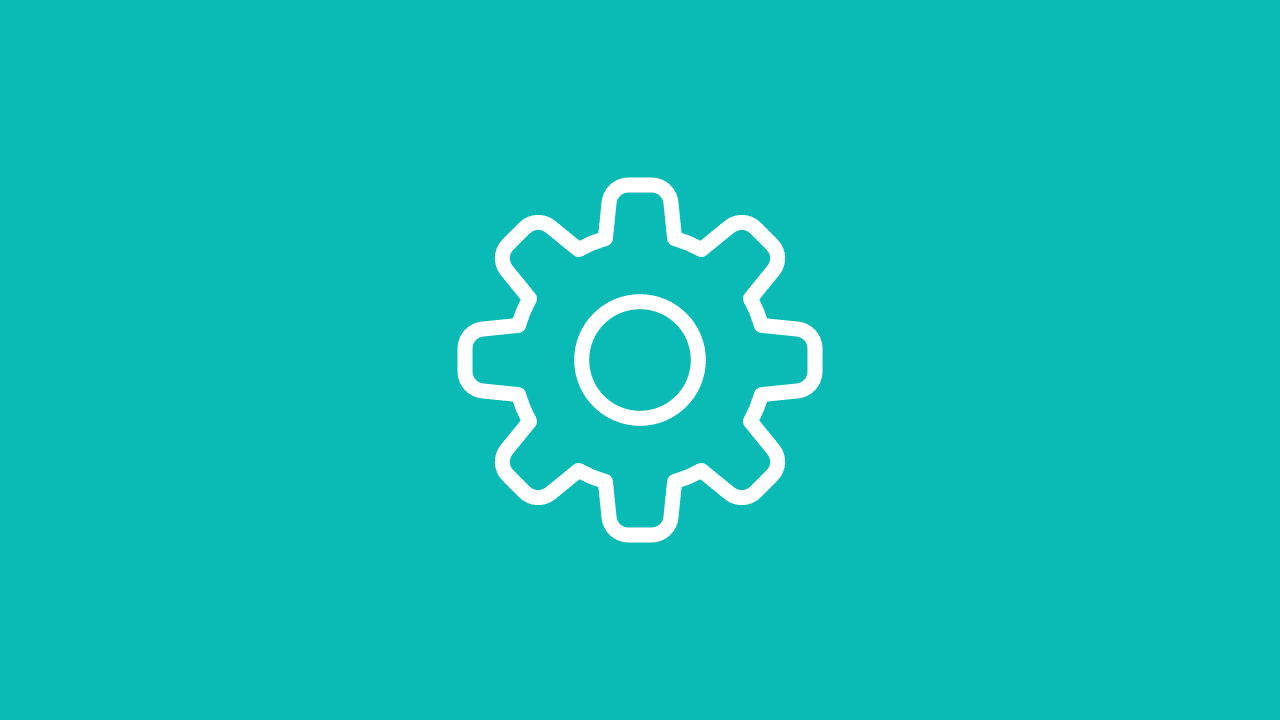What is PHP and How Does it Work with WordPress?
PHP is the engine that powers your WordPress website. Just like your car needs a functioning engine to run, WordPress needs PHP to display your content, process contact forms, handle user logins, and make all the interactive features work.
When someone visits your website, PHP works behind the scenes to:
- Pull your content from the database
- Generate the web pages visitors see
- Process any forms or user interactions
- Run your plugins and themes
Without PHP, your WordPress site simply wouldn’t function.
Why Using a Current PHP Version Matters
PHP, like any software, gets regular updates that include important improvements. Here’s why staying current is crucial for your business website:
Security Protection
Older PHP versions stop receiving security updates, leaving your website vulnerable to hackers. With cyber attacks on small businesses increasing, this isn’t a risk worth taking.
Better Performance
Newer PHP versions run faster and use less server resources. This means your website loads more quickly for visitors, which is particularly important since Google considers page speed when ranking websites in search results.
Compatibility with Modern Tools
Your WordPress plugins and themes are designed to work with current PHP versions. Running outdated PHP can cause functionality issues or prevent you from using helpful new features.
Ongoing Support
When you’re using an actively maintained PHP version, you can get help if problems arise. Outdated versions no longer receive support from the PHP development team.
Your Hosting Company Won’t Update PHP Automatically
This is the bit that catches many business owners off guard. Most UK hosting companies don’t automatically update your PHP version when new releases come out. There are a few reasons for this:
- They want to avoid accidentally breaking websites that might not be compatible with newer versions
- They prefer to let customers choose when to make the change
- Some older websites genuinely need time to be updated before they can handle newer PHP versions
This means the responsibility falls to you (or your web support team) to ensure your PHP version stays current.
The Good News
Updating your PHP version is usually straightforward, especially if your WordPress site and plugins are reasonably up to date. Most modern WordPress websites can handle the transition to a current PHP version without any issues.
However, it’s always wise to have a professional check your specific setup before making the change. They can ensure everything will work smoothly and create a backup just in case.
Getting Help with Your PHP Version
If you have any questions about your PHP version or hosting setup, please don’t hesitate to get in touch. I’m here to help and happy to have a chat about any concerns you might have.